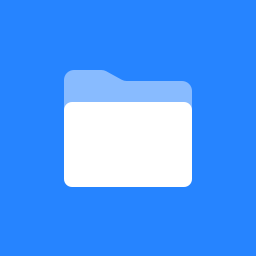 Aqualus Water: User Documentation
Aqualus Water: User Documentation
MiWater has been rebranded as "Aqualus Water". The latest release includes significant improvements to the user interface for the main menu, searching, home dashboard and property dashboard. This user documentation will be updated to reflect those changes in coming weeks. In the meantime, more information about all of the changes, including how-to guides and instructional videos are available at: https://www.miwater.com/10.1/.
Aqualus Water focuses on the visualisation, reporting and analysis of data received from Taggle and customers relating to automatic and manual water meter readings. The system utilises the potential of Automatic Meter Reader (AMR) technology to deliver a wide range of functionalities.
Aqualus Water features a number of reporting and data management functions.
- The creation of comprehensive Meter and AMR Reports.
- Individual analysis of Meter and AMR water consumption data.
- Analysis of Meter and AMR data to determine leaks, and faulty Meters and AMRs.
- Faulty Meter and AMR information management.
- The uploading and management of data retrieved from Taggle and customers.
- The management of data regarding the replacement, addition or removal of Meters and AMRs.
- General administration of the Aqualus Water application, including the ability to customise specific aspects of the application based on customer needs.
This user manual explains how to operate the Aqualus Water application. It outlines how to operate each report, providing a brief description of their use in Aqualus Water. This manual also provides information regarding the management of imported data, and faulty Meters and AMRs.
- Getting Started
- Home Dashboard
- Account Dashboard
- Reporting
- AMR Management
- Network Management
- Supplier Management
- Field Operations Management
- System Configuration
- Redirect to MiWater Public
© Tyeware Pty Ltd 2019
